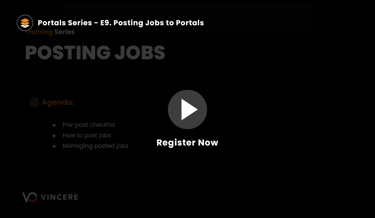INTRODUCING PORTALS
This is a 10-part training series that will take you through the basics of setting up Portals in Vincere.
Vincere Portals offers an ultra-fast way to build fully-functional recruitment websites. We’re talking hours, not weeks or months.
I’ll show you everything you need to know. Part of the magic with Portals is that you’ll be able to see what you’re creating take shape in real time.
Beyond that, you’ll end this training series with pixel-perfect branded portals ready to go.
See you in class.
INTRODUCING PORTALS
Welcome
- Resources and Assets to prepare
- Training material provided
- Indicative Timelines
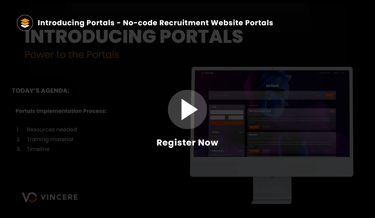
ADMIN DASHBOARD
Chapter 1
- Portals Site Settings
- Configuring Email Templates
- Managing Users
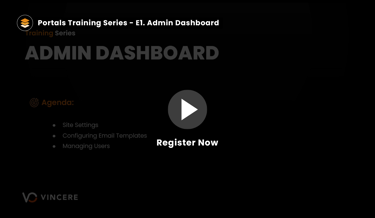
OVERVIEW OF THE CUSTOMIZER
Chapter 2
- Areas of the Customizer
- Adding a Widget
- Configuring the Auth Pages
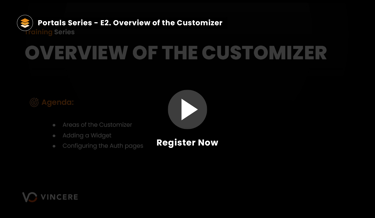
JOB PORTAL SETUP
Chapter 3
- Job Faceted Search and Single Page Search
- Configuring the Job's Details Page
- The 'Job Apply' Widget

CANDIDATE PORTAL SETUP
Chapter 4
- Setting Up Profile Fields
- Candidate Sources
- Onboarding Section
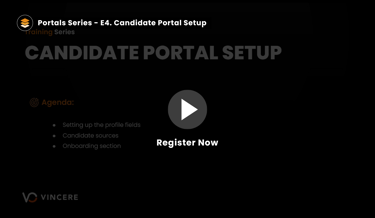
CANDIDATE PORTAL OVERVIEW
Chapter 5
- Key Features
- SignRequest Integration: Sign & Accept offers
- Compliance & Onboarding
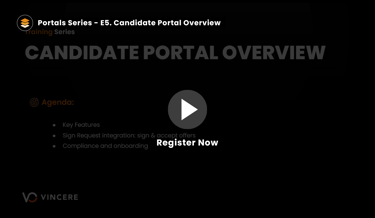
CLIENT PORTAL SETUP
Chapter 6
- Setting up the Client Portal
- Inviting Clients to the Portal
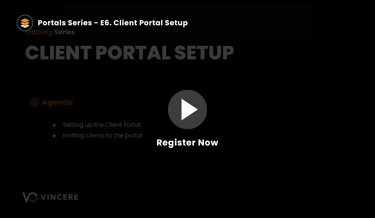
CLIENT PORTAL OVERVIEW
Chapter 7
- Key Features
- Access to LiveList™
- SignRequest Integration
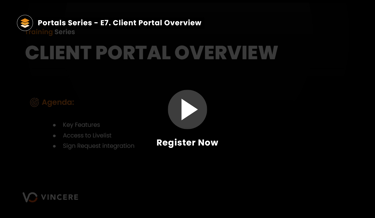
CANDIDATE REGISTRATION & JOB APPLICATIONS
Chapter 8
- Inviting Candidates to the Portal
- Candidate Registration
- Candidate Tracking
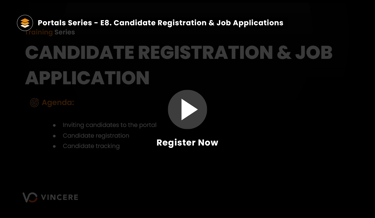
POSTING JOBS TO PORTALS
Chapter 9
- Pre-post Checklist
- How to Post Jobs
- Managing Posted Jobs