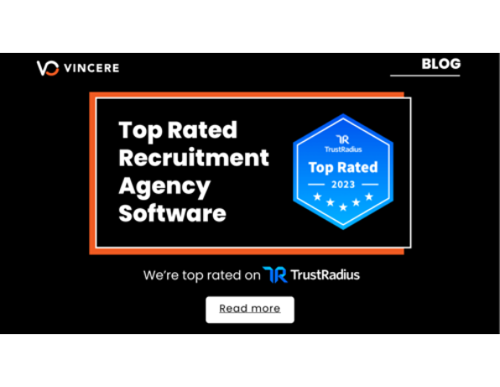Vincere Blog
Get insights on recruitment tips, industry best practices, case studies and Vincere product updates.
Get insights on recruitment tips, industry best practices, case studies and Vincere product updates.

How to solve the most common staffing issues
Read article on How to solve the most common staffing issues
Email marketing for recruiters: 5 performance truths every recruitment agency needs to know
Read article on Email marketing for recruiters: 5 performance truths every recruitment agency needs to know
10 steps to avoid bad recruitment technology
Read article on 10 steps to avoid bad recruitment technology
Why deliverability isn’t just marketing’s problem (and how Vincere helps recruiters win the inbox)
Read article on Why deliverability isn’t just marketing’s problem (and how Vincere helps recruiters win the inbox)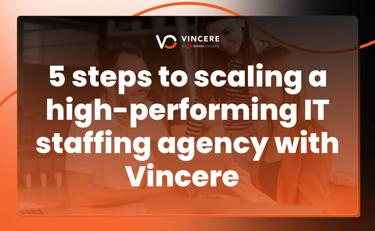
5 steps to scaling a high-performing IT staffing agency with Vincere
Read article on 5 steps to scaling a high-performing IT staffing agency with Vincere
The hidden ROI of recruitment automation for agencies
Read article on The hidden ROI of recruitment automation for agencies
How to win more business with automation and AI in recruitment in 2025
Read article on How to win more business with automation and AI in recruitment in 2025
Future-proofing recruitment: 6 key challenges UK agencies must overcome
Read article on Future-proofing recruitment: 6 key challenges UK agencies must overcome
What is Resume Parsing? A Complete Overview
Read article on What is Resume Parsing? A Complete Overview
Talent Attraction: A Recruiter's Guide to Strategic Sourcing
Read article on Talent Attraction: A Recruiter's Guide to Strategic Sourcing
A Step-by-Step Guide to Instagram Recruiting
Read article on A Step-by-Step Guide to Instagram Recruiting
10 Recruitment Agency Business Development Tips
Read article on 10 Recruitment Agency Business Development Tips
Sourcing vs Recruiting: Understanding the Key Differences
Read article on Sourcing vs Recruiting: Understanding the Key Differences
How to automate the recruitment process
Read article on How to automate the recruitment process
How Remote Recruiting Can Supercharge Your Agency
Read article on How Remote Recruiting Can Supercharge Your Agency
What is a Recruitment Management System? A Complete Overview
Read article on What is a Recruitment Management System? A Complete Overview
5 Hard-Hitting Questions to Transform Your Recruitment Processes
Read article on 5 Hard-Hitting Questions to Transform Your Recruitment Processes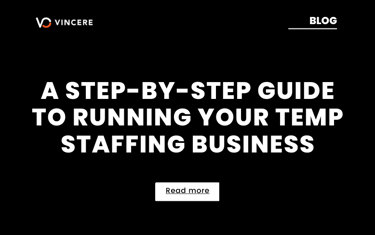
How to Start a Temp Staffing Agency: A Step-by-Step Guide
Read article on How to Start a Temp Staffing Agency: A Step-by-Step Guide
2024 Rewind: How Vincere’s Recruitment Software Helped You Win Big
Read article on 2024 Rewind: How Vincere’s Recruitment Software Helped You Win Big
Recruitment Trends 2025: What Every Agency Needs to Know
Read article on Recruitment Trends 2025: What Every Agency Needs to Know
A Complete Guide to Recruitment Trackers
Read article on A Complete Guide to Recruitment Trackers
How to Start a Healthcare Recruitment Agency
Read article on How to Start a Healthcare Recruitment Agency
What is a Screening Process in Recruitment
Read article on What is a Screening Process in Recruitment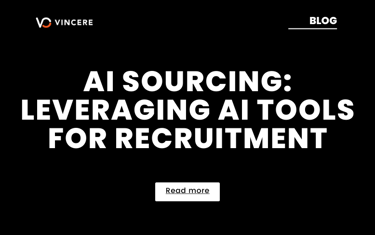
AI Sourcing: Leveraging AI Tools for Recruitment
Read article on AI Sourcing: Leveraging AI Tools for Recruitment
7 Benefits of a Recruitment CRM
Read article on 7 Benefits of a Recruitment CRM
How to Get Clients for Your Recruitment Agency
Read article on How to Get Clients for Your Recruitment Agency
Hard Truths and Myths Debunked: Recruitment Software Migrations
Read article on Hard Truths and Myths Debunked: Recruitment Software Migrations
Creating a Better Candidate Experience with your ATS
Read article on Creating a Better Candidate Experience with your ATS
10 Recruitment Trends That Are Shaping 2024
Read article on 10 Recruitment Trends That Are Shaping 2024