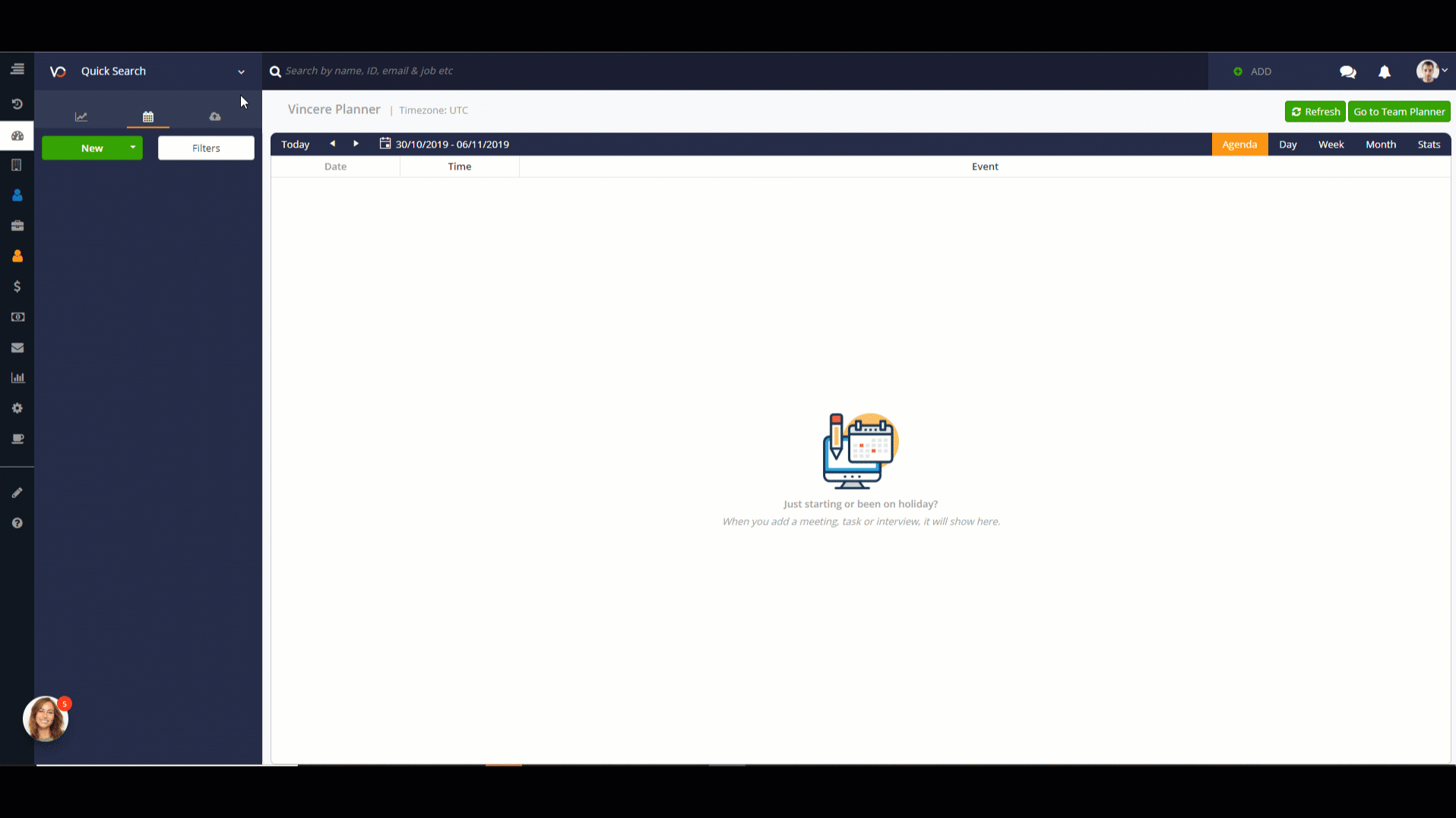Q4 is here and 2020 is creeping up on us, but the team at Vincere aren’t resting on our laurels just yet. In fact, we’re telling our customers to strap in because we’ll be rolling out THREE more releases before Christmas, with the first update dropping this weekend.
This update delivers a comprehensive line-up of enhancements and new features, but here are the top 5 highlights:
1. Search
We believe a great in-house search tool will always help consultants make more money- which is why the pièce de résistance of this update is Search.
Coming this weekend, the way our users search will change. We’ve pored through customer feedback, and tested design after design, to bring this new series of improvements:
1.1 New User Interface:
We’re going from this:

To this:
It’s cleaner and is now in line with the wider UI updates we rolled out across Vincere last month. Our new Search gives you more space to create, tweak and save complex Boolean strings.
1.2 Updated Search Behaviours: more depth, speed & precision
We’ve massively improved usability as you type into the search bar:
1.3 Auto Boolean Operators
As you type, Vincere automatically adds the operators between words or strings for you. Everyone in Vincere is now a search expert, no boolean training required.
If you need to tweak to expand or narrow your search, dead easy. Click on the dropdown to update the operators.

Vincere now automatically adds quotation marks (“ “) flanking either side of your search phrase. So when typing Project Manager, this will automatically become “Project Manager”.
*In the extensive beta user testing we’ve done of our new Search function, feedback on this single enhancement has been overwhelmingly positive.
Why? Quotation marks in a search query returns exact searches and help increase precision levels. In order to help you get accurate results for the phrase and concept as a whole, Vincere automatically appends these quotation marks as you're typing. Seems like a minor upgrade but it’s shaving seconds off every search, for each and every user...which, as we all know in the recruitment game, eventually adds up into serious efficiency gains.
1.4 Fuzzy Search
This is a great addition to your search and makes accommodations for misspelled keywords, British versus American spellings and accidental typos in your database. Surprise, surprise, misspelled job titles are actually very common on LinkedIn (need proof?) - you want to catch all candidates, so fuzzy search is your friend.
How this works? Simply type the word as closely as possible ending with ‘~’ and Vincere will find you candidates who match closely to what you are looking for, e.g. ‘exceutive’ will find you ‘executive’ and ‘excutive’.
1.5 Wildcard Searches
This search helps with finding results that include different variations of a root word simply by adding an asterix (*).
Case in point, you could search for manag* and Vincere will return ‘management’, ‘manager’ and ‘managing’.
You can also now use the asterix (*) at the beginning of the word if you are looking for a keyword which may have varying prefixes.
1.6 Search ‘Null’ values
The ability to search for any empty fields has been highly requested from our customer community, so we’ve put it into this release.
This is perfect for data integrity checks across missing information like phone numbers, or industry/functional expertise tags.

1.7 Matching % Column
An automated, visual indicator of how well-matched your search results are to your search criteria in percentage. Run your search and work backwards from the strongest match.
If you’re interested in the algorithm; Vincere uses a variation of the best-practice Industry Standard TF-IDF - Term Frequency / Inverse Document Frequency scoring model for matching records to your search criteria.

1.8 Vincere updated Search also includes enhancements to existing functionality:
Job Automatch: AI matching of candidates against jobs
Hide unused fields: To reduce noise fields that are not used in the Candidate, Job, Company Contact Summary will not appear in Search Suggestion as you search.
Onboarding fields: To make search easier, we’ve moved onboarding fields ( including custom fields you’ve created) to its own section.
2. Onboarding Document Verification
A key focus of our 2019 roadmap has been strengthening our middle/back office functionality - and with this release we’ve added a document verification process to our end-to-end Onboarding feature. The newest additions are:
2.1 Set default verifier(s) per document type

2.2 Specify required documents per job
When in a job, select the documents you’d like candidates to upload. You’ll be able to see the number of verifiers for each document and who they are.

2.3 Enable reminder emails for verifiers
Set & forget. Let Vincere do the chasing for you.

2.4 Verify document from centralised File library
Once candidates have uploaded their documents, they’ll sync directly back into Vincere, against the candidate’s profile and in a centralised file library.

Simply select a file to verify and to ‘Approve’ or ‘Reject’ the document. Rejecting documents will require the verifier to leave a comment which will be flagged up to candidates in the Candidate portal:

3. LiveList ™ Updates | Sub-Statuses
The LiveList ™ is one of our most-loved features simply because it’s what makes recruitment businesses (using Vincere) stand out from the competition. Exec Search firms love the LiveList ™ because it helps them win more retainers. Simple as that.
This update includes two major LiveList ™ feature updates, based directly on feedback our customers:

3.1 Display Sub-status
Configure the sub-statuses you need. These are the tags and statuses that you want to share with Clients when presenting them with your market-map/longlist/shortlist of Candidates.

3.2 Hide/show photos of candidates
You can already hide the Names and Current Employers of the Candidates you send out via the LiveList. Now you can also redact Candidate photographs too.
*We added this feature at the request of the growing number of Vincere customers that are now advocating ‘blind-hiring’ and are seeking to remove unconscious bias out of the hiring equation.
4. Linkedin Tab
It’s back (and it’s wayyy better than before). See for yourself:

5. TimeTemp Estimator (*now global*)
Create on-cost templates for a certain country, or link it to specific companies. Previously this functionality was only available to customers in Australia and New Zealand. This release takes it to our global customer base.
When it comes to calculating complex rates, quickly and compliantly- all your consultants need to do is select the right template and all the rest of the information (On-costs, pay rules & overtime) will be populated automatically in one-click. Make your templates specific to clients or geographical regions- it’s up to you.

These are the top 5 headlines from this release- our 8th of 2019…The full release notes will be available to all Vincere customers with accompanying live webinars rolling out from next week onwards.
Sidenote: We’re gearing up to deliver a significant release to our Analytics suite. This will be announced next week, so stay tuned and watch this blog space over the next few weeks.
Reach out if you’re not using Vincere yet (but think you should be).
P.S. Have any questions? Get in touch with Vincere Support.